¶ Uploading A Draft
Before you publish a release version of your map, you should upload an unpublished draft that others can playtest.
-
Navigate to synthriderz.com in your web browser.
-
Login to the site at the top right corner of the page.
-
Click the Upload icon at the top right corner of the page and select Beatmap.

-
Click the Beatmap File field and select the .synth file for your map.
If you need help finding your map, check out the Using The Editor guide.
- Make sure Publish is set to No.
- Click Upload As... and select Draft.
- In a few moments, your map will be uploaded and ready to be shared with playtesters! You will be taken to the Edit Beatmap page where you can fill in additional information, such as a description and a YouTube link for previewing the song.
- When you're ready to share the link to your map with others, click the View button, then copy the URL in your web browser.
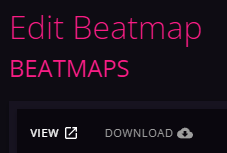
If you are looking for playtesters, our Discord server has a
#map-testing-requestschannel in which you may post a link to your draft.
¶ Updating The Map
You can update your map with changes as you respond to playtest feedback.
-
Navigate to synthriderz.com in your web browser.
-
Login to the site at the top right corner of the page.
-
Click your profile image at the top right corner of the page, and select My Uploads.
-
Click on your draft in the Beatmaps list.
-
Click the vertical dots on the right hand side of the page, and select Edit.
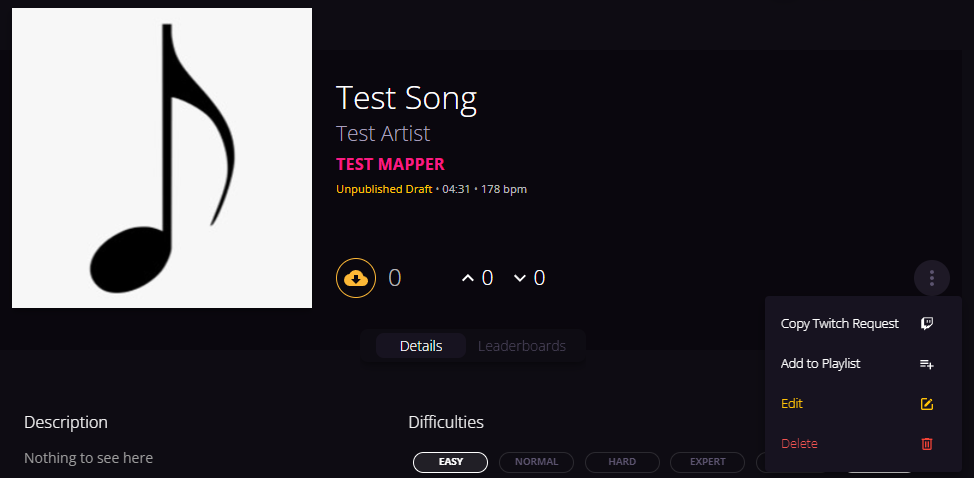
-
Click the Upload button next to the Files header near the bottom of the page.
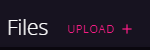
-
From here, follow the Upload Draft steps to upload the new map file for your song.
¶ Publishing The Map
When you and your playtesters are confident in the quality of the map, it's time to publish the most recent version for the whole world to play!
- Navigate to synthriderz.com in your web browser.
- Login to the site at the top right corner of the page.
- Navigate to your map's Edit Beatmap page. Instructions for doing so are found in the above Update Map section.
- The green Publish button near the bottom of the page will turn your Draft into a published map that anyone can download!