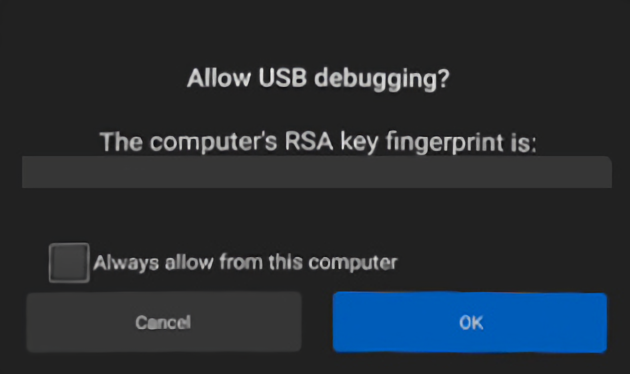The following steps are required to prepare your Quest device for installing custom content.
This is a one time process.
¶ Enable Developer Mode
To be able to put any custom content on the Quest you will first need to register as an Oculus developer. This process is free and can be easily done by following these steps:
- Go to dashboard.oculus.com and create a New Organization.
- Install and open the Oculus App on your smartphone
- Turn on the Quest and connect to it through Bluetooth
- Click on Settings > Oculus Quest > More Settings > Developer Mode then enable the Developer Mode
- If you have set up a unlock pattern you need to disable it under Settings > Oculus Quest > More Settings > Unlock Pattern
- Restart the Quest
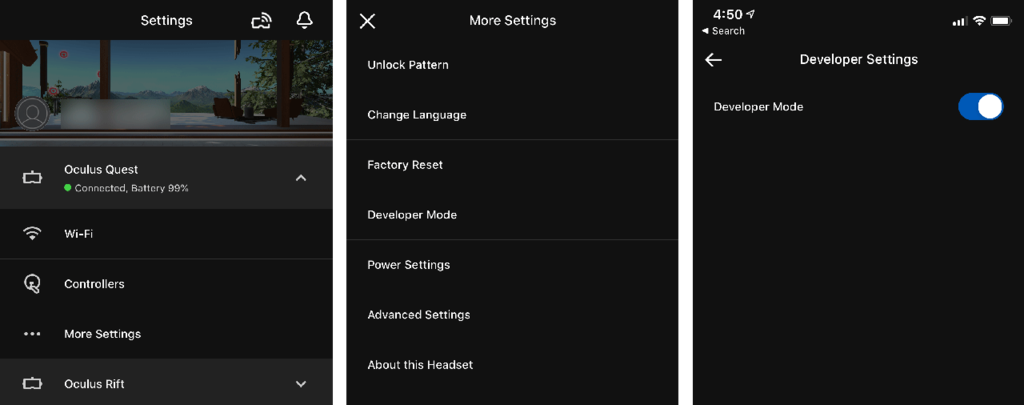
¶ Install Oculus ADB Drivers
Windows Only
This step is required for Windows PC's
Install the Oculus ADB drivers on your PC. You can download them from developer.oculus.com
¶ Connect Your Quest
-
Connect the Quest with a USB Cable
If you are having trouble in later steps, try out different cables. -
Now you should see the Allow USB Debugging message in the Quest headset
-
From inside the Quest headset, select Always allow from this computer and hit OK
You will then get a second permission request on the Quest to allow the PC to access the headset which you will also need to allow.